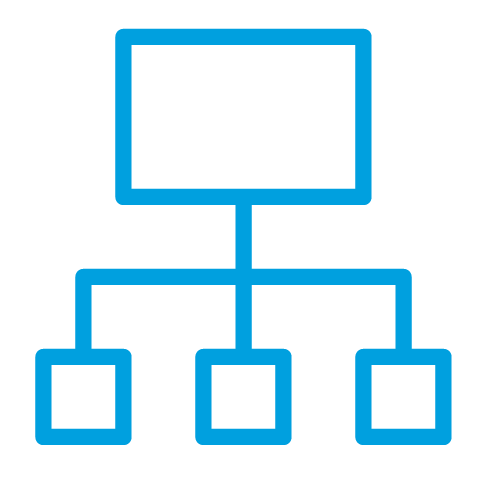Connect Joiin to QuickBooks Online for Consolidated Reporting
Looking to consolidate data from multiple companies in QuickBooks Online? Want to create great-looking reports for stakeholders? Joiin is your 5-star QuickBooks reporting app.

“By far the quickest tool to consolidate multiple QuickBooks financials for each of our clients”
Joiin + QuickBooks Online = consolidated reporting made easy
save time with Joiin
Spend less time finding data and churning through spreadsheets every month.
super-easy to use
Easily manage your data, start producing reports and see everything within Joiin on any device, whether at your desk or on the go.
click & connect in minutes
Connect with our QuickBooks reporting app within minutes and see data whether at your desk or on the go.
consolidate companies in QuickBooks
Quickly consolidate multiple companies in QuickBooks Online to create group reports, including intercompany eliminations, multi-currency options and customisable reporting features.
your fully-featured QuickBooks add-on
Get a wealth of essential features to bring together complex QuickBooks data, crunch the numbers that matter and quickly produce consolidated reports.

Easy-to-do QuickBooks consolidated reporting
Crunch the numbers that matter and bring together complex data from multiple QuickBooks accounts to seamlessly consolidate companies and create consolidated financial reports.
Once your data is in our app, enjoy financial & performance reports, KPI reports and sales & purchasing reports at your fingertips, whether our highly effective off-the-shelf layouts or presentation-ready report packs. Go even further with custom reports.
More core features include multi-currency conversions to flexible reporting by period, company and category. Automatically include budgets from Xero and fine-tune your results with inter-company eliminations and achieve greater collaboration with your team simply by inviting them to collaborate or download reports; while our multi-client feature allows you to manage multiple clients under one Joiin subscription and give access to carefully selected stakeholders.
All available on-the-go on any device, with end-to-end security built in.
How does the Joiin QuickBooks app work?
It’s quick and easy to get set up and running with Joiin. Follow a few simple steps to authorise and securely connect your QuickBooks companies. Once done, your Joiin QuickBooks reporting app is ready to go, with your reports available to run any time and data kept in sync automatically.
What our customers say:
Ready to get started?
Get started for free See our pricing
If you’re already getting started or need help with any features,
our dedicated support team is here for you.
Or explore our support page about getting started ›
Some crucial FAQs
How does Joiin integrate with other accounting platforms
Joiin seamlessly integrates with leading accounting software, including Xero, QuickBooks, Sage, and other cloud-based platforms. This ensures your financial data is automatically pulled in and consolidated without manual input.
Does Joiin support multi-client management?
Absolutely! Joiin is perfect for accountants and finance professionals managing multiple clients. Easily switch between clients, consolidate their data, and generate reports—all from one centralised platform.
How many users can I have on Joiin?
Joiin offers unlimited users on all plans, allowing your entire team to collaborate at no extra cost. Easily share reports and insights across your organisation or with external clients and stakeholders.
How many entities can I consolidate with Joiin?
Joiin supports businesses managing multiple entities, from just two to an unlimited number. Whether you’re consolidating a few subsidiaries or hundreds of entities, Joiin scales with your needs.
How does Joiin’s pricing work?
Joiin offers transparent and scalable pricing, designed for both organisations consolidating multiple entities and accountants managing multiple clients. Our plans scale based on the number of entities you consolidate, include unlimited users, and provide full access to all features—even during the 14-day free trial with no credit card required.
How does Joiin ensure data security?
Security is a top priority at Joiin. Our platform uses bank-grade encryption, secure cloud hosting, and strict access controls to protect your financial data. We are compliant with industry standards, ensuring your data remains private and protected.
How does Joiin support accountants managing multiple clients?
Joiin makes it easy for accountants to manage multiple entities from a single platform. Switch between clients, generate consolidated reports, and deliver customised financial insights—all with unlimited users and seamless automation.