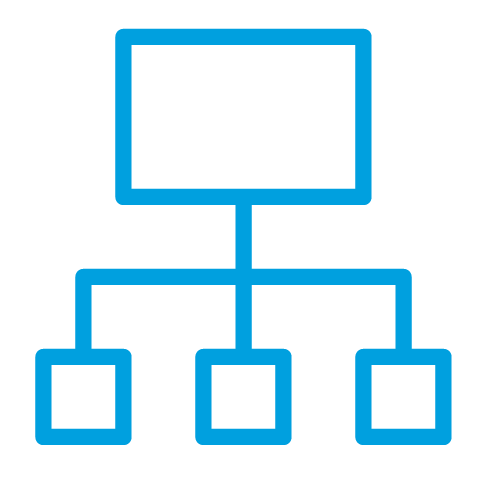User Management
Achieve greater collaboration by inviting others to view reports in Joiin, sharing report pack PDFs or by enabling access on mobiles for colleagues on the go.

“A proper value-adding tool that has genuinely saved me hours a month”
Work more effectively with others
Whether you’re working with your immediate team or want to better include your accountant in your finances, Joiin lets you easily collaborate and share data and reports. With a raft of robust fine-grained user controls you have precise control over who can view specific company data, offering enhanced security, privacy and trouble-free access to appropriate data.
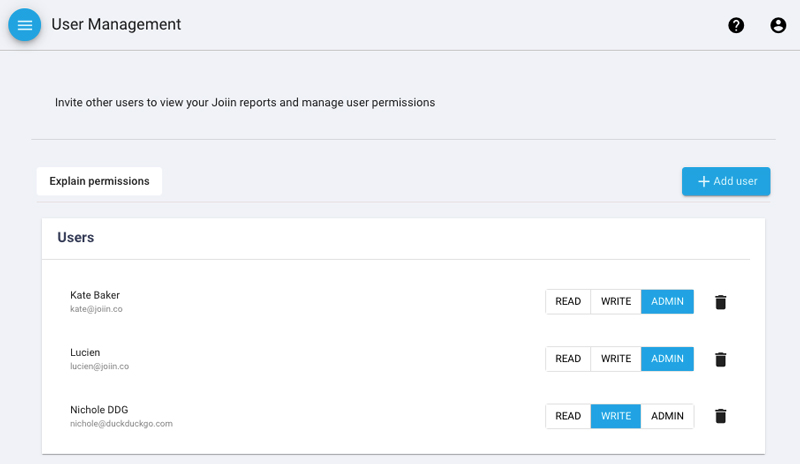
Group accounting just got easier
Invite your colleagues or an accountant to collaborate with you – they’ll be able to securely login and view reports you share.
Download reports with a simple click of a button and view in Excel, Google Sheets and all major applications.
Access your data where and when you need it, as Joiin reports render perfectly across all devices even when you make customisations.
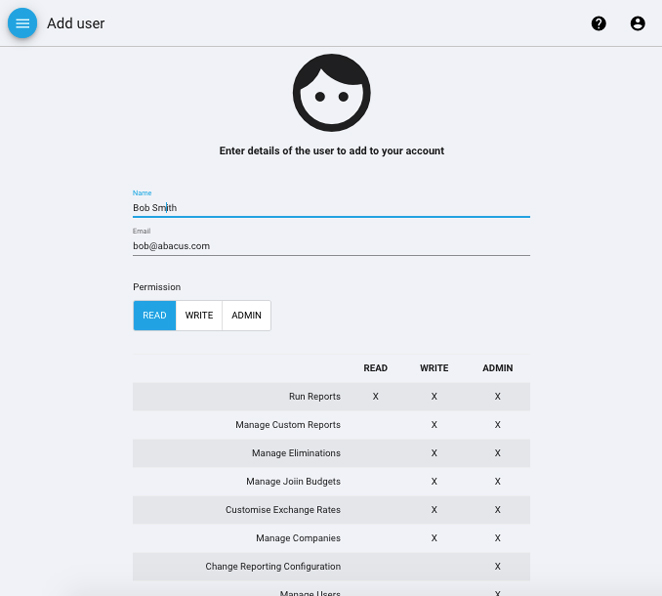
Easily manage and control user permissions via a dedicated page, so you know who’s able to access which reports.
Stay in total control over user permissions with three access levels – read, write and admin – and delegate appropriate access.
Fine-grained user controls let you selectively restrict user access to individual companies, ensuring sensitive financial information is only seen by the right people.
Explore our FAQs – user management features
How can Joiin's User Management features enhance teamwork in financial management?
By allowing multiple users to collaborate on financial data simultaneously, team members can share insights, make real-time updates, and streamline communication, fostering a collaborative environment for more effective financial management.
Is it possible to personalise user roles and permissions within Joiin?
Joiin enables you to set user roles and permissions, ensuring that each team member has appropriate access to financial data. Whether it’s viewing, editing, or approving data, you have the flexibility to tailor access levels, promoting secure and controlled collaboration.
Can multiple team members work on the same financial report simultaneously in Joiin?
Our features support real-time collaboration, allowing multiple team members to work on the same financial report simultaneously. This minimises delays and enhances productivity by eliminating the need for version control and manual coordination.
How does Joiin help teams maintain an audit trail and version history during collaborative financial work?
Joiin automatically maintains a comprehensive audit trail and version history for all collaborative activities. This ensures transparency and accountability by tracking changes made by each user. In case of any discrepancies or the need to revert to a previous version, the version history feature allows you to review and restore earlier iterations of financial reports.
Keep your reporting secure and your team connected.
Try Joiin free. Streamline your consolidations and simplify group reporting.