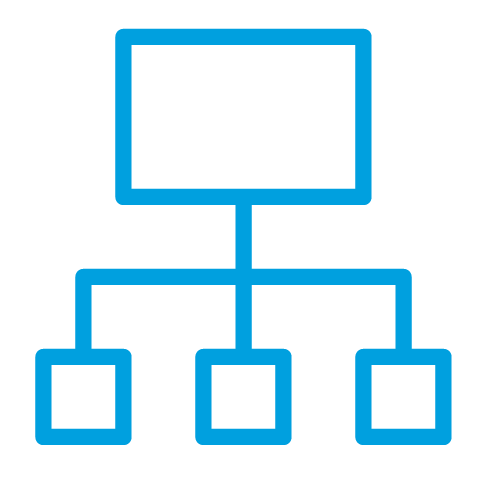Multi-client access
Designed for accountants, bookkeepers and advisory firms, manage multiple clients under one Joiin subscription and enable access to carefully selected stakeholders.
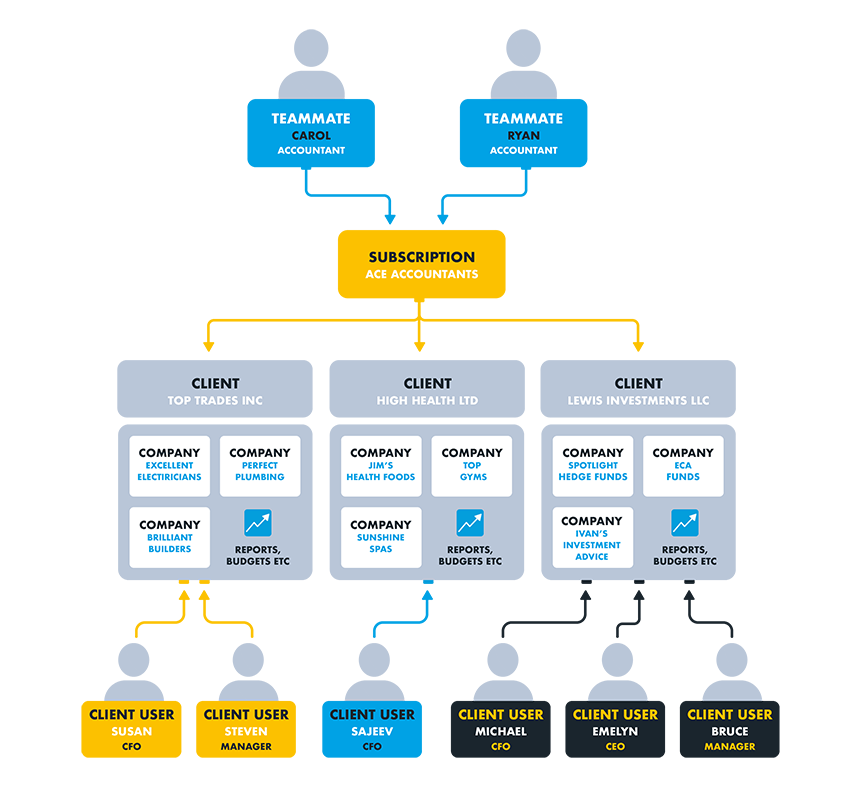
“Makes consolidation really simple and super easy to customise”
Built for Accountants and Bookkeepers
Designed with practices in mind, our multi-client feature lets you manage multiple clients under one streamlined Joiin account. Whether you’re working with a handful of clients or hundreds, you and your team can collaborate on reports and financial data instantly—saving time and staying organised.
Here’s how the multi-client feature could work for a fictional firm like Ace Accountants:
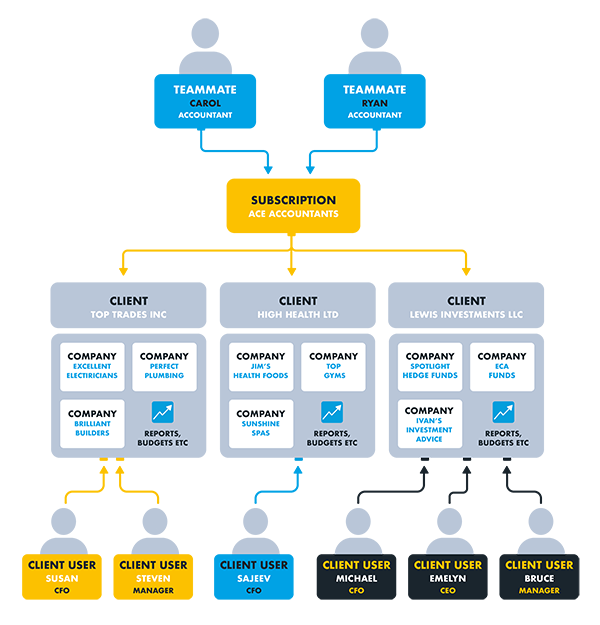
Easily manage multiple clients
Split your Joiin subscription into multiple clients, each accessed separately, and quickly switch between clients, right there on-screen.
View, add and remove teammates – users who can access clients across your Joiin subscription, to perform necessary actions for these clients.
View, add, remove, and switch between clients – a list of all clients under your Joiin subscription plus the companies they currently have connected.
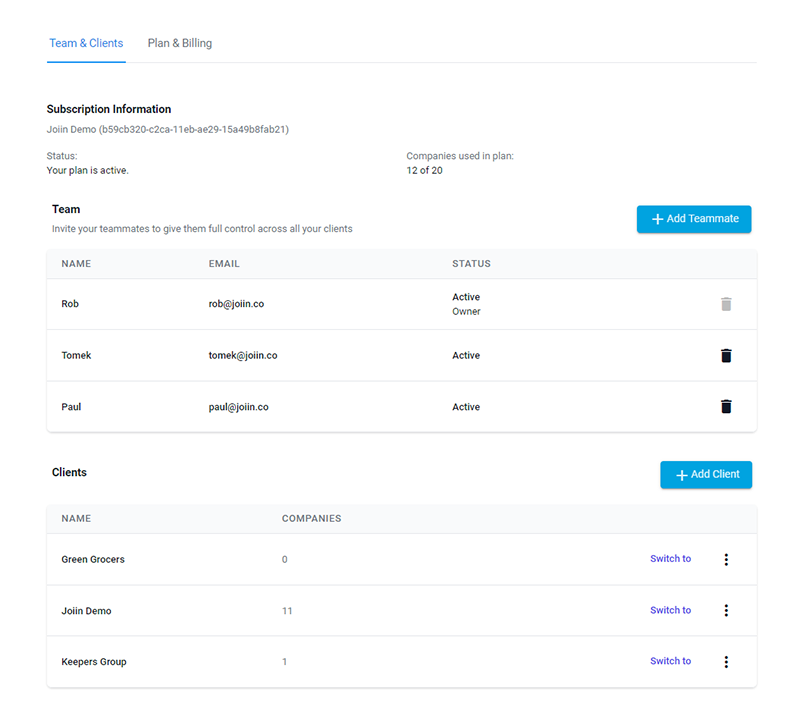
Deliver a better service to your clients by combining our multi-client feature with Joiin’s report packs to create off-the-shelf insight for your customers.
Let our industry-leading security work behind the scenes to keep your clients’ data protected, enabling you to work in confidence.
Explore our FAQs – multi-client features
What is Joiin's Multi-client feature?
Specifically created for accountants and bookkeepers, our Multi-client feature is an ideal client management tool for those who want to manage multiple distinct clients under their one Joiin subscription. It lets you run and share reports, and better manage reporting workflows with your accountancy firm’s clients.
Can my individual clients have separate areas within the feature?
Yes. With multi-client enabled, the feature means you can split your Joiin subscription into multiple ecosystems – one for each client. Each client area can be accessed separately, and you can also quickly switch between client areas on-screen.
Within the feature, a client is a distinct grouping of connected companies and their associated users, customised reports, report packs and budgets, as well as other configured data such as exchange rates.
Within the Multi-client feature, what's the difference between ‘clients’ and ‘teammates’?
You can assign access to ‘clients’ and ‘teammates’:
Teammates (the people within your accounting firm) are users who have access to all the clients across your Joiin subscription. They have full control to perform any action across all clients. You can view, add and remove teammates as you see fit.
With Clients, a list of all these under your Joiin subscription will be shown, along with the number of companies they currently have connected. You can view, add, remove and switch between clients
How does Multi-client support client management within accounting firms?
Keeping your clients involved and updated is critical to successful client relationships, with open lines of communication a must when managing client expectations.
It’s essential to have bridging mechanisms in place between your accounting firm and your clients so that they can see first-hand all the hard work being done behind the scenes by your team.
With our multi-client feature enabled, your clients can access and see data and reports in a secure area accessible only to them and you. It means not only can you house all a client’s companies on our platform, but Multi-client means you can now give clients access to a private area within Joiin. It is a tool to aid client conversations and encourage continuous communication. And we all know when there’s a smooth-running practice your clients get a better service.
Multi-client reporting made for accountants.
Try Joiin free. Streamline your consolidations and simplify group reporting.