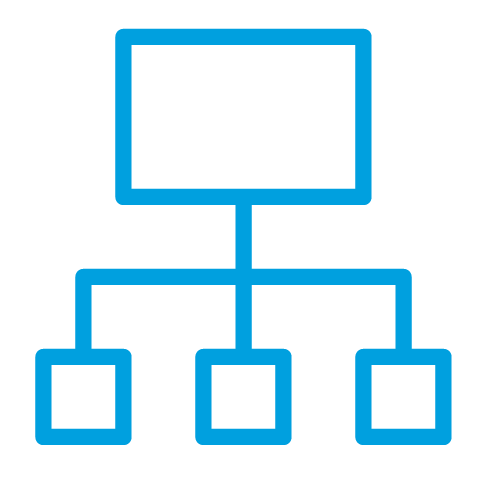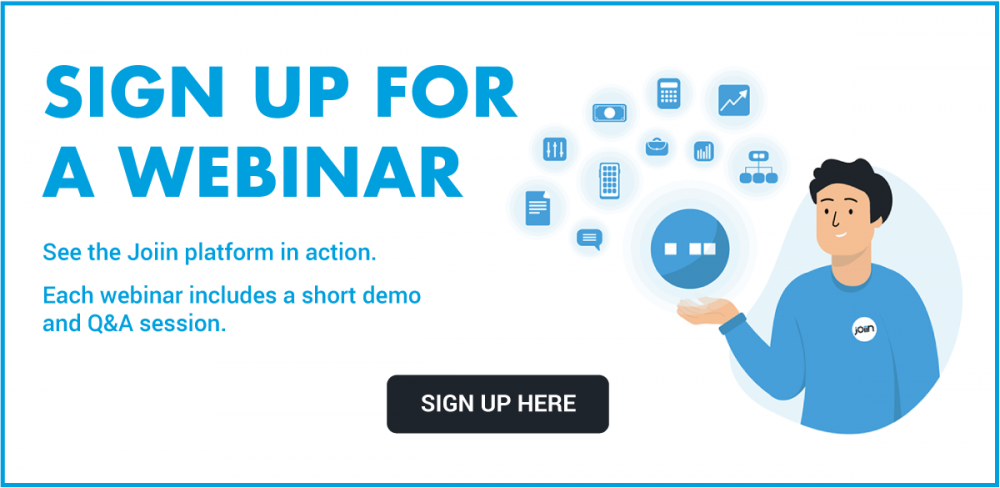Within Joiin, our Report Packs feature enables you to create great-looking, management style reports that will automate improvements to your month-end process, can be presented in board meetings, and sent to clients and investors, or even distributed across your business with ease.
Now undoubtedly a fundamental part of our financial reporting software, Report Packs were originally designed as a fully-featured way to combine multiple Joiin reports into a single document that can be shared at the click of a button and collaborated on by multiple stakeholders.
We love Report Packs. And our clients seem to agree. According to RealDecoy, a provider of software development acceleration and consulting services in the United States, Canada and Jamaica: “We love the ability to create and modify financial reports, then add them to the Report Pack template that can quickly generate a PDF to submit to management.”
Like all Joiin features, Report Packs have the potential to save you hours of time every month. Once you have your pack set up, simply run it over and over again, whenever you need the reports, saving you hours of manual work in Excel.
No matter your use case, Report Packs will add value. Here are 5 ways they can power your financial consolidated reporting:
1. Present a holistic view of your business
Whether you have one company or multiple businesses worldwide, add all of your monthly reports into one pack, which can then be viewed by all global stakeholders – be it investors, board members, executives, managers, or team members, with unlimited Joiin licenses included in each subscription.
Top tip: In Joiin, simply click the download button and share your pack as a PDF or Excel document. Different reports in your packs will be organised into sections (PDF) or worksheets (Excel).
2. Create packs for specific parts of your business
Create specific reports for each division of your business, such as a retail branch, incorporating financial reports, KPIs and sales reports. Or do you operate in different territories? If so, create an APAC or European pack to segment your entities and view each region’s performance.
Top tip: You can also add comments and highlight important figures, drawing attention to key points within your Report Packs.
3. Group lots of information into a client pack
If you’re an accountant, group all of a client’s reports into one pack that can be easily sent and then downloaded by your client, at the click of a button.
Top tip: Use Joiin’s multi-client feature to give each client their own Joiin portal, where report designs and branding can be personalised to their business. Here, your client will be able to collaborate with you and view reports wherever they are.
4. Deep dive into the detail
Provide the level of detail you and your stakeholders desire, by doing a deep dive into your consolidations and finances by preparing a Report Pack at a fine-grained level of detail, including commentary, custom groupings and formula analysis.
Top tip: If you’re asking how to create a custom report in Xero, Quickbooks or Sage, you can combine Joiin’s Custom Reports feature with Report Packs to completely tailor the data you want to showcase and how you want this to look.
5. Report the headlines only
Easily prepare brief, high-level reports for stakeholders, using great-looking charts and graphs to represent trends only, without getting too bogged down in the detail.
Top tip: Remember that charts and graphs are interactive, so key figures will pop up in a highlighted graphic when hovered over.