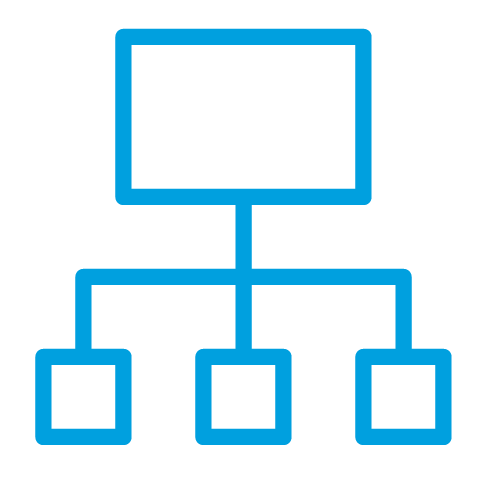Consolidating Financial Reports in QuickBooks Online with Joiin
QuickBooks Online is a trusted cloud accounting platform, widely used for its flexibility, accessibility, and strong set of reporting tools. It’s ideal for managing individual entities, but if you’re working across several companies or business units, consolidated financial reporting becomes a priority.
This is where Joiin can help. As part of the QuickBooks ecosystem, Joiin enables finance teams to bring data together from multiple entities, handle multi-currency conversion automatically, and create clear, consistent reports that show the bigger picture.
So, what’s the best way to approach consolidated reporting in QuickBooks Online, and how can Joiin support that process?
What is consolidated financial reporting?
Consolidated reporting combines financial information from multiple companies within a group to give a single view of performance. It’s essential for understanding how the group is performing overall, allowing for meaningful analysis across profit and loss, balance sheet, and cash flow, while managing factors like currency conversion and intercompany transactions.
What’s possible within QuickBooks Online?
QuickBooks Online offers robust reporting features for individual businesses, including financial statements, budgeting tools, and real-time performance dashboards. These are well-suited to managing the day-to-day finances of a single company.
However, when it comes to reporting across multiple QuickBooks Online entities, native tools have their limits. Rather than building group reporting into the platform itself, QuickBooks takes an open approach, offering integration with a range of apps that specialise in this area.
This gives finance teams flexibility: you can build out a setup that suits your structure and scale, combining QuickBooks with tools like Joiin to support consolidated reporting.
Steps to take when consolidating QuickBooks Online entities with Joiin
If you’re preparing to consolidate financials across multiple companies, there are a few practical things to keep in mind:
- Align your financial data structures – Consistency across entities is essential. A shared chart of accounts, uniform reporting periods, and aligned tax settings will make consolidated reporting much easier and reduce the need for adjustments later on.
- Use tracking features like classes or locations – QuickBooks allows you to track income and expenses by class or location. While these aren’t designed for consolidation, they can be useful for internal analysis – especially if you’re looking to compare performance by department, region, or project.
- Joiin connects directly to your QuickBooks accounts and pulls in your financial data automatically, saving time and making it easier to build reports across entities.
Here’s how Joiin can support your reporting needs:
- Generate consolidated reports across multiple entities, quickly and easily
- Apply live exchange rates for accurate currency conversion
- Handle intercompany eliminations to avoid double-counting
- Analyse results by class or location for deeper insight
- Run comparisons against budgets at both entity and group level
- Create tailored report packs and dashboards to share with your team, board, or clients
- Joiin is designed to fit around your workflow, helping you improve efficiency and reduce reliance on spreadsheets.
Final thoughts
QuickBooks Online is a powerful tool for individual companies – and thanks to its ecosystem of integrated apps, it’s easy to expand its capabilities as your business grows.
With a consistent setup and the right tools in place, you can streamline your group reporting and access clearer, more actionable insights. Joiin is here to support that process, making consolidated reporting simpler and more scalable.
Explore Joiin for QuickBooks Online and start your 14-day free trial today.