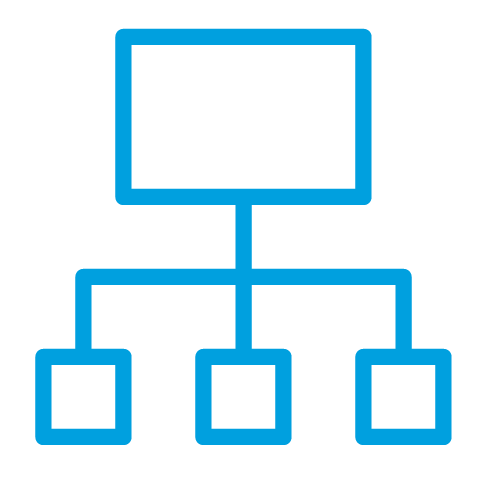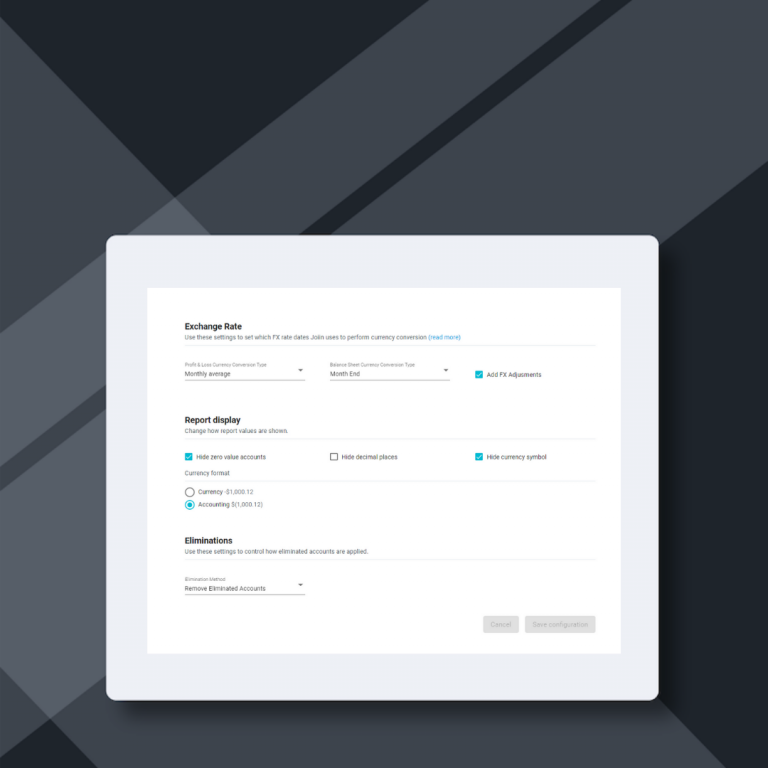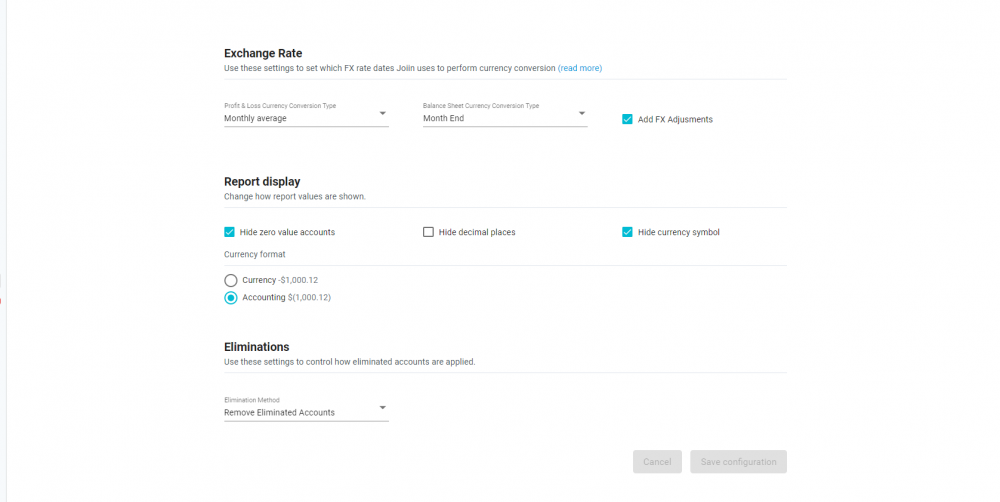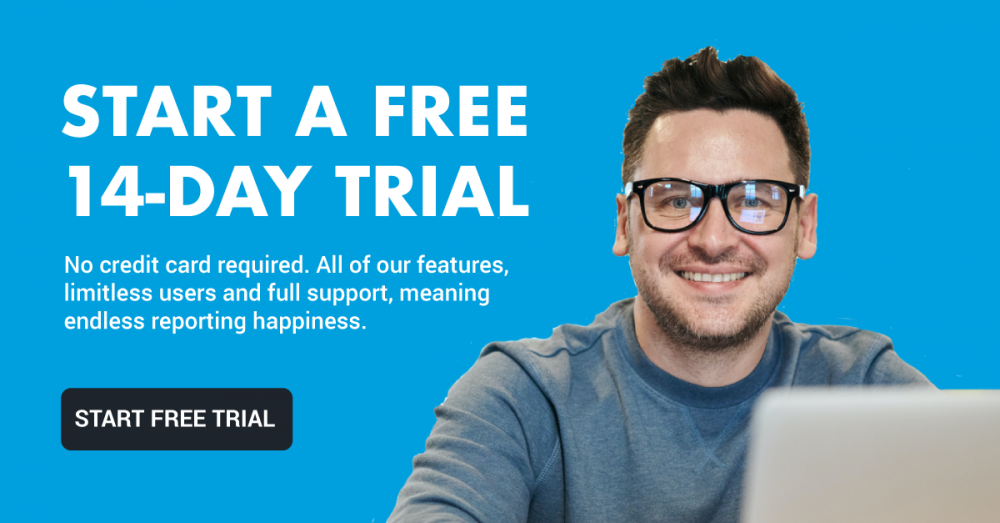Currency Format Settings
In this release we have a couple of new settings to control how your data is presented. You can now choose to hide the currency symbol from being displayed and switch the display format to Accountancy format (with negative numbers in brackets). This helps with region-specific presentation requirements.
Just head over to the Reporting Configuration under the Settings toggle to see these new settings.
Compact View
We’ve delivered on one of our most popular requests – to view budget actual vs variance data in columns. Now you can choose how to view your data using the new Compact view toggle – slide the toggle off to view budget and all other data in a traditional tabulated column view – slide the toggle on to see it in Joiin’s compact view, with some data stacked to fit more information on a single screen.
You can also choose whether you want to use Compact view for your Report Packs – giving you more options for how you present data to your clients, colleagues and investors.
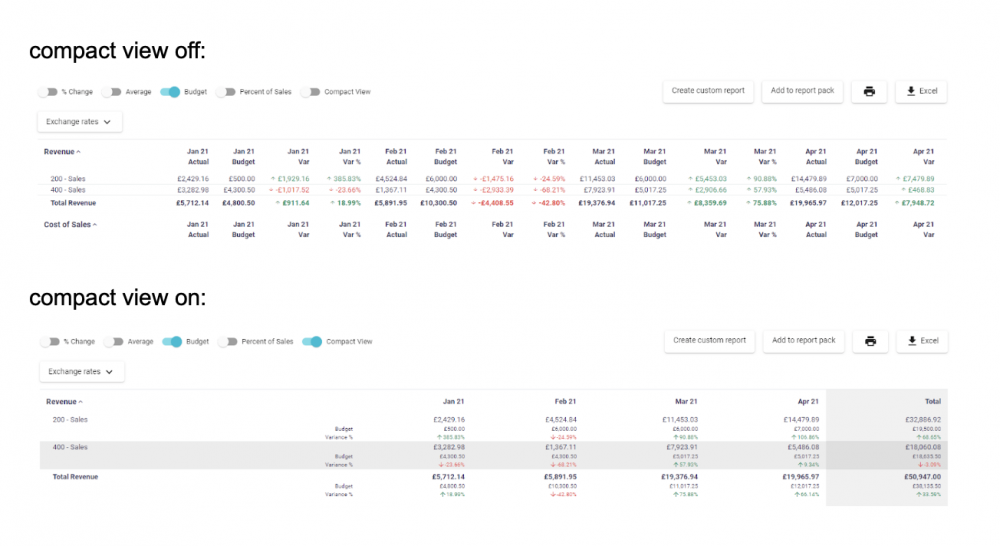
As always we’d love to hear your thoughts and feedback – get in touch with the Joiin team at hello@joiin.co and let us know what you think.