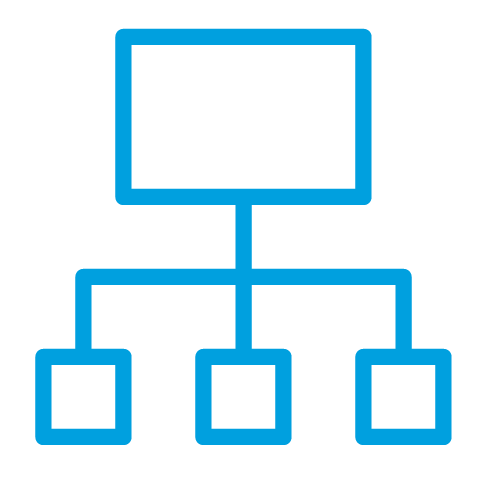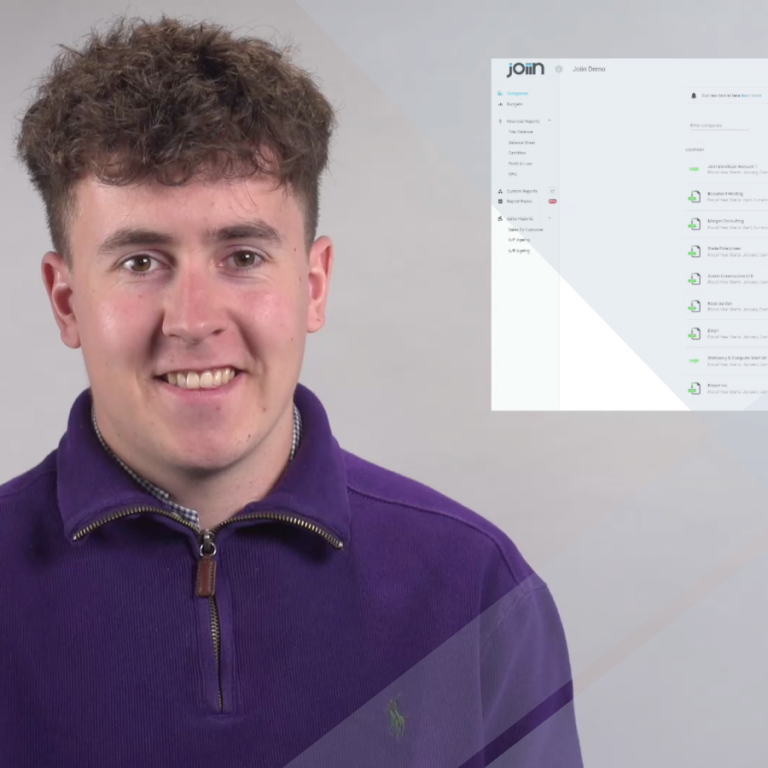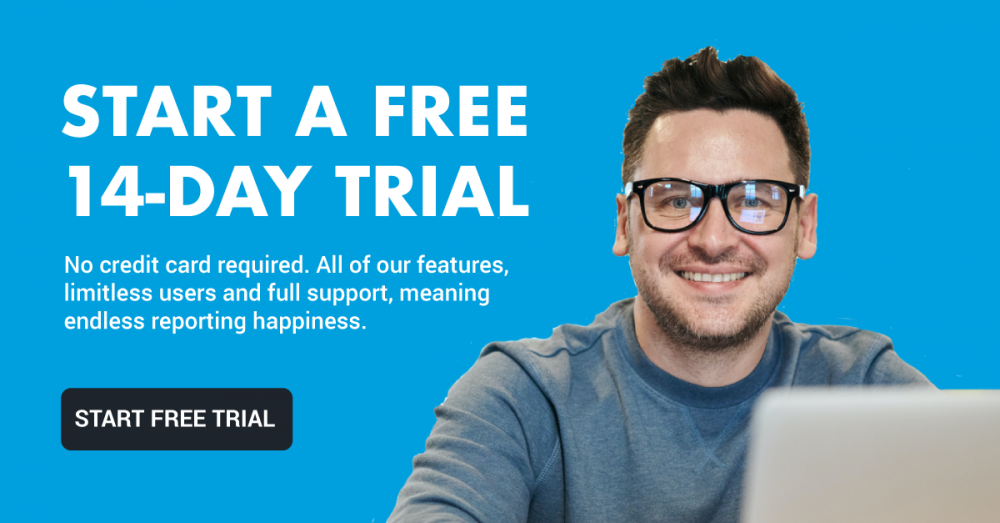How to get started with Joiin and QuickBooks
The script:
Hi, I’m Harry and I would like to introduce you to Joiin, the consolidated financial reporting app that creates detailed KPI, consolidated financial and customised single entity reports from QuickBooks. It’s free to try, takes a couple of minutes to get up and running and will save you and your team hours every month.
Today I will be taking you through the process of adding a QuickBooks company to your Joiin account.
(Note: Joiin is considered one of the best QuickBooks add ons. It can be configured to use your QuickBooks companies and data.)
When you begin your Joiin trial you will be asked to add at least one company. To do this, click the add company button and select QuickBooks from the drop down
You will then be redirected to a secure login page where you can sign into your QuickBooks organisation or company.
Using the drop down that appears, select the company you would first like to add and choose whether you are working on behalf of your firm or a client. We will choose the ‘firm’ option and click next and connect.
Next, Joiin will ask if you would like to add another entity. For the purpose of this video we will do this later.
Joiin will then begin pulling across your financial and sales data. This should take a matter of moments.
Once this is done you will be ready to begin running reports using your QuickBooks companies.
If you have any questions about adding a company or would like to know more about Joiin, please get in touch with us by emailing [email protected]
Or visit our website Joiin.co where you can begin a 14 day, no credit card needed trial.
Summary
In this video we’ve looked at getting started with our consolidated and financial reporting platform, Joiin, and your QuickBooks Online account and data.
Presented by Joiin Customer Success Manager, Harry Symons, we’ve walked through how to connect your QuickBooks account and add a company to Joiin, pulling in your data to provide a powerful QuickBooks online consolidation tool.