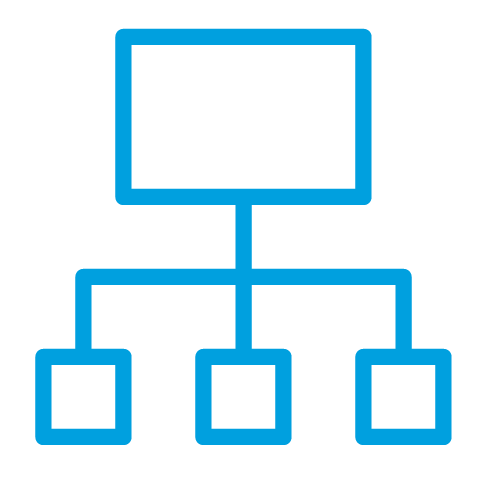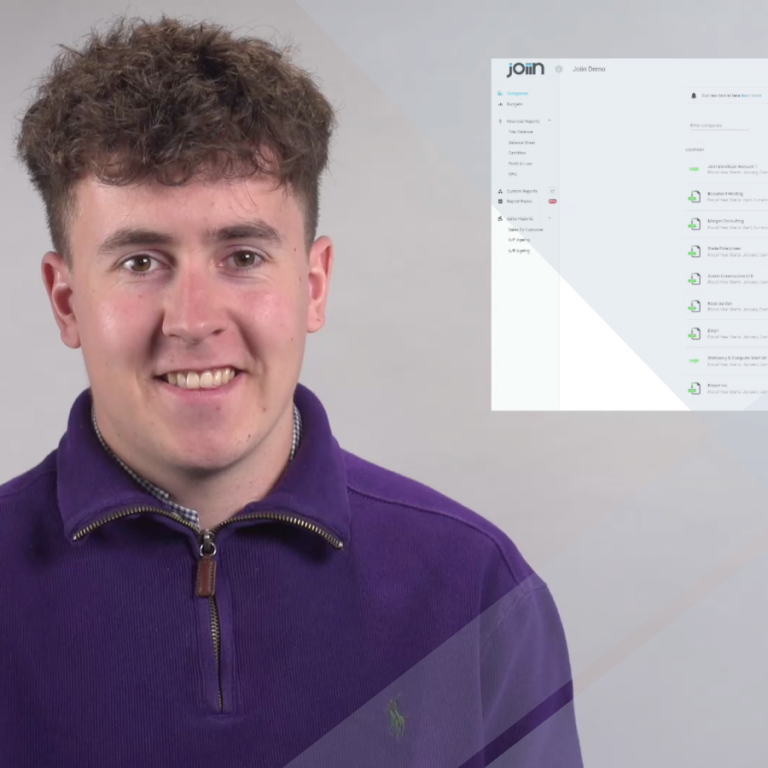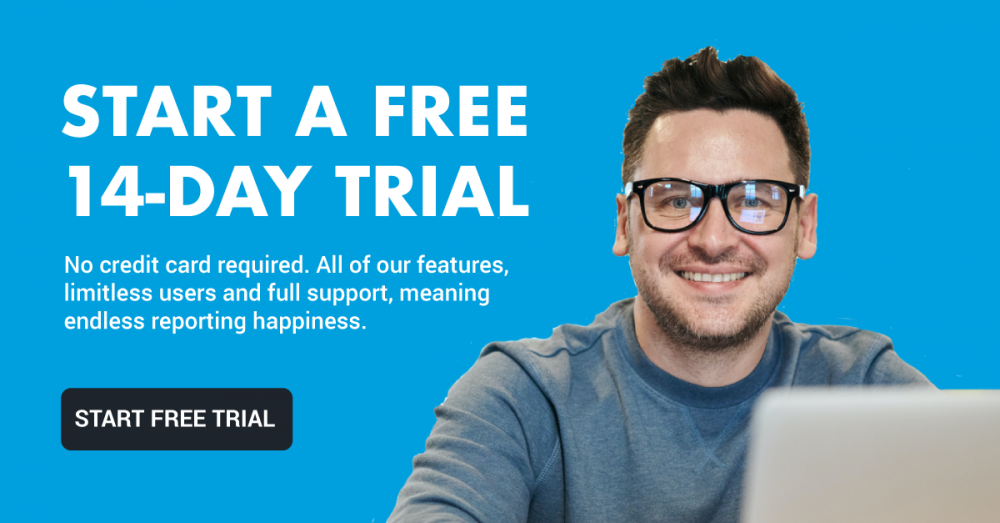Managing eliminations and inter-company transactions
The script:
Today we will be talking about how Joiin manages eliminations and inter-company transactions.
Many multi-entity groups have inter-company accounts, such as cash loans between parent and subsidiary companies.
To ensure accurate reporting these accounts need to be eliminated when running some group level reports, this is where the Joiin elimination function comes in.
The report on screen in front of you contains two accounts which need to be eliminated, listed as inter-company management fees.
You have 2 options for managing your eliminations with Joiin:
You can use Joiin’s elimination feature or upload a CSV file to act as an elimination company.
Today we will be looking at Joiin’s elimination feature.
To use the elimination feature, you must first navigate to the Chart of Accounts page, located within the settings menu.
Using the filter accounts option, you can search for the GL codes you wish to eliminate and then simply eliminate them by clicking ‘eliminate’.
As you can see, the accounts have been eliminated.
Now that you have eliminated your inter-company balances, you can have more fine grained control over eliminations by navigating to the reporting configuration tab, under the settings menu.
Scroll to the bottom of the page to find the eliminations section.
Using the drop down, you can control how eliminated accounts are applied. The default option is to remove eliminated accounts from your reports, and this will remove all accounts marked ‘eliminated’.
Option 2 is to Remove all but eliminated accounts. This can be used as a check and balance to ensure you have selected the right accounts to be eliminated. Only the accounts that are marked for elimination will be displayed on screen, as shown.
Option 3 is the Remove none feature. The Remove none option can be used to temporarily turn off eliminations. This may be useful if you are looking to run a single entity report and need to include accounts that would otherwise be eliminated if you were reporting at a group level.
As you can see the inter-company accounts for this entity are displayed on the report.
Option 4 is to Show eliminations in a separate column, as this option allows the user to view their eliminated accounts on screen, with a total before eliminations, an eliminated total and a total after eliminations column, allowing for better visibility of your group level and inter-company finances.
Thank you for watching our video about how Joiin manages eliminations, using your data from Xero, QuickBooks, Sage, or spreadsheets.
Visit our feature page for more on inter-company management of your finances.