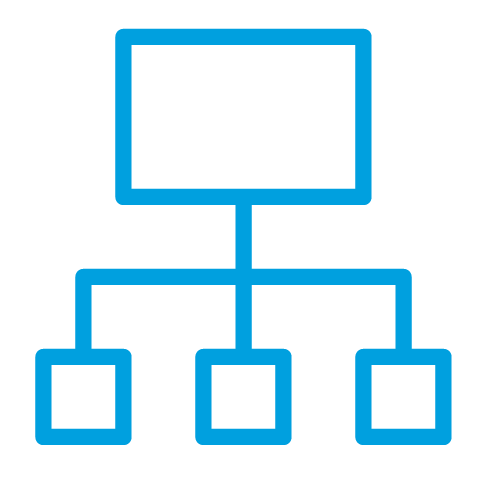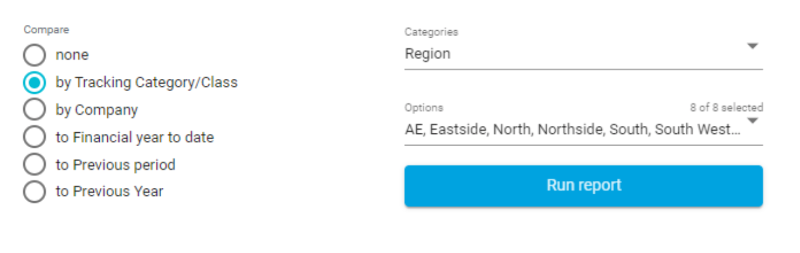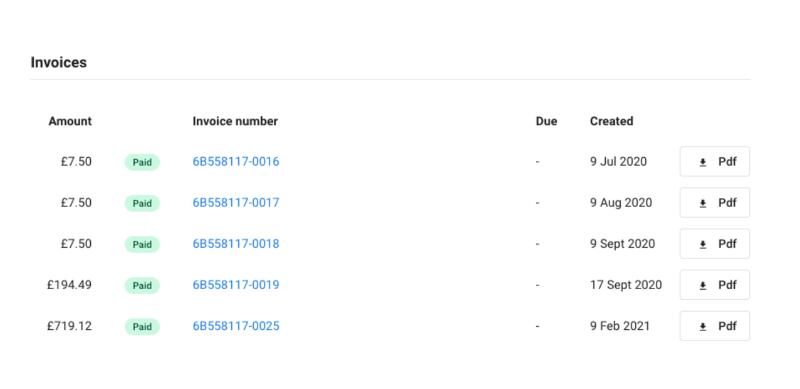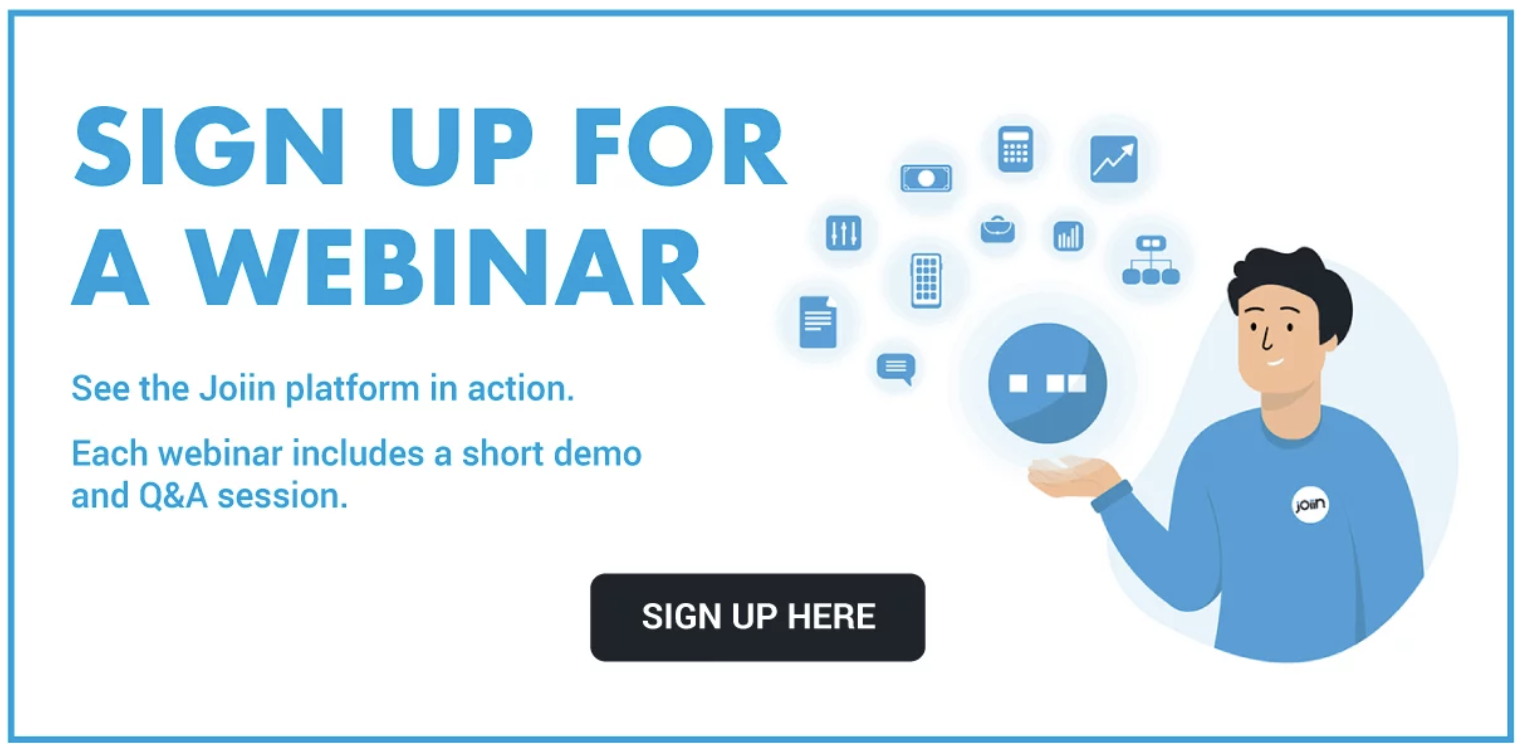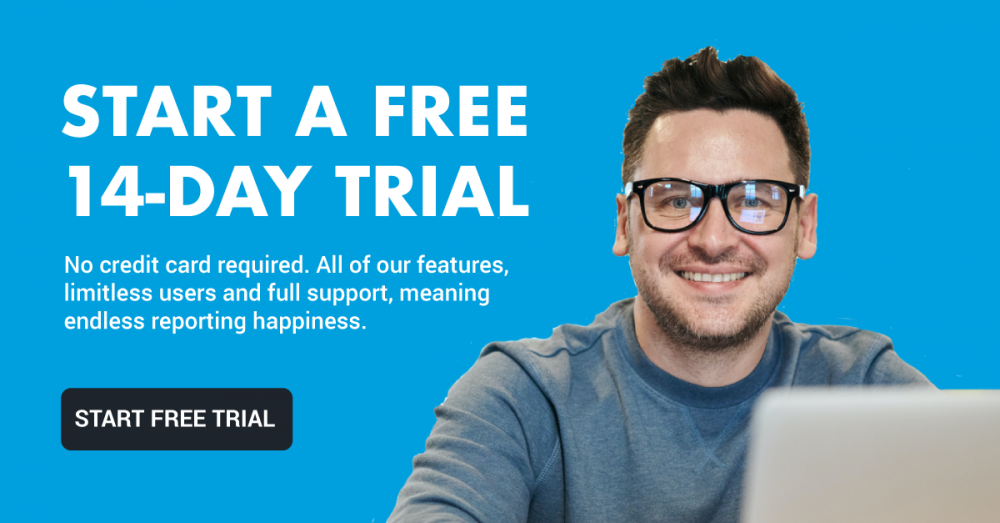Filter by Category Option
When running reports by Xero Tracking Category or QuickBooks Class, you can now choose which category options to include in the report output. The new Options drop-down provides a list of available options for the selected Category – simply check the options you wish to include in your report.
Payment Management
We’ve improved the Plan & Billing page so you can now view and download all of your historical invoices. Simply scroll down the Plan and Billing page to see the list – then click on the invoice number to see details or click on the PDF button to download a copy.
October’s Top Tip
Did you know that using Joiin’s custom report feature you can strip back your P&L reports to create fully customisable expense reports?
To do this, go to the Custom Report page and click New P&L, you will then be taken to the Custom Report editor.
Now click the three-dot menu next to every reporting group, except the expenses group, and click edit. Here you will be given the option to ‘hide group’.
Once this process is complete you will be left with just your expenses items on your report.
Why not try adding a bar chart to this report to see how your expenses vary month on month?
Or go one step further… If you are likely to run this report regularly, select the pin icon (next to the report in the custom report list) to pin to your taskbar for easy access.
For weekly top tips to make reporting a doddle, follow us on LinkedIn.