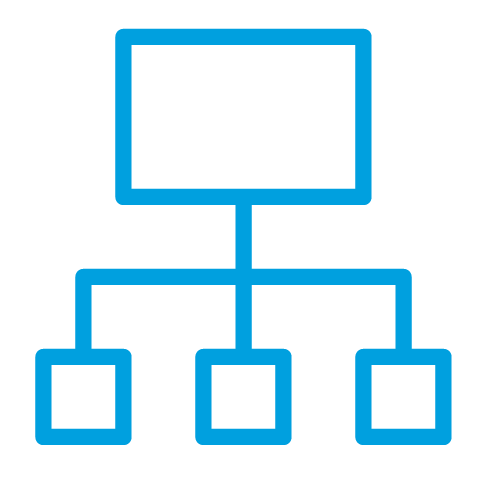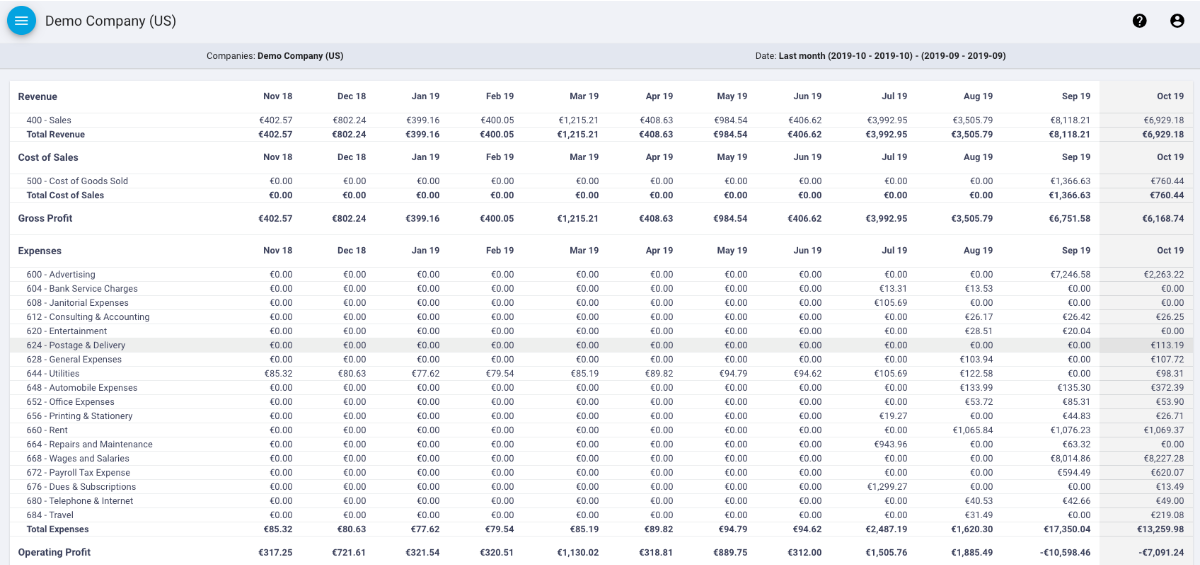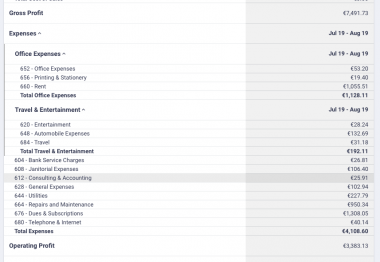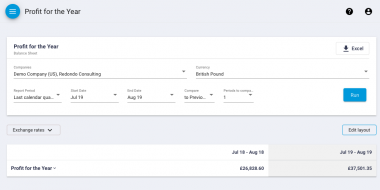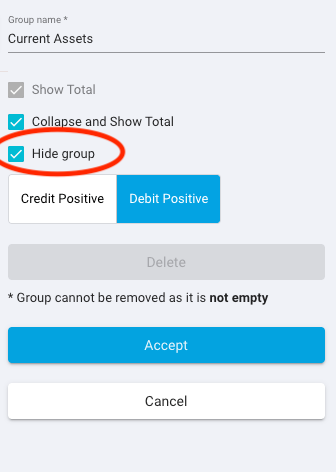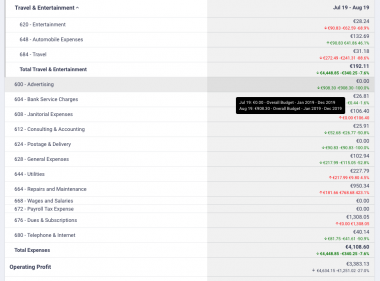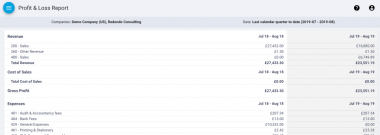- Features
-
-
-
Joiin at a glance
Features
Reporting and consolidation features
Integrations
Connect platforms & spreadsheets
Consolidations
Multi-entity reporting and automation
Real-time Dashboards
At-a-glance financials
All-in-One Reporting
Create powerful, presentation-ready reports
Joiin Intelligence
Next gen AI-powered features and insights
Joiin Connect
Sync consolidated financial data
-
-
-
Key features
Budgeting & forecasting
Compare budget against actuals
Financial Reports
P&L, balance sheets, cashflow, and KPIs
Sales & Purchasing Reports
Sales performance and supplier spend
Report Packs
Create branded, board-ready reports
Multi-currency
Report across multiple currencies
Intercompany management
Streamline complex transactions
-
-
-
Multi-clients
Client reporting at scale
User management
Invite others and give them access to reports
Global search
Find invoices, bills, payments, and more
On the go
See your reports across all devices
End-to-End security
Get world-class security at every level
What’s New
Joiin Unwrapped. Our go-to update on our latest features
-
-
-
- For Business
- For Accountants
- Integrations
-
- Pricing
- Resources
-
- Home
- Features
- All Features
- Integrations
- Consolidations
- Real-time dashboards
- All-in-One reporting
- Multi-currency reporting
- Multi-clients
- Global search
- User Management
- On the go
- End-to-end security
- Joiin Intelligence
- Joiin Connect
- Financial Reporting
- Business KPI reports
- Sales & purchasing reports
- Report packs
- Budgeting & Forecasting
- Intercompany management
- What’s New
- For Business
- For Accountants
- Integrations
- Resources
- Pricing
- Contact
- Log in
- Start free trial