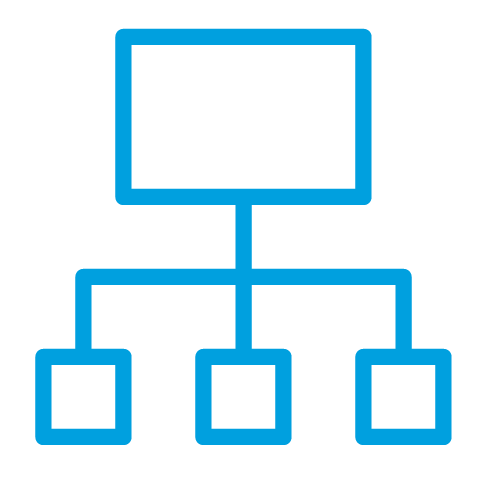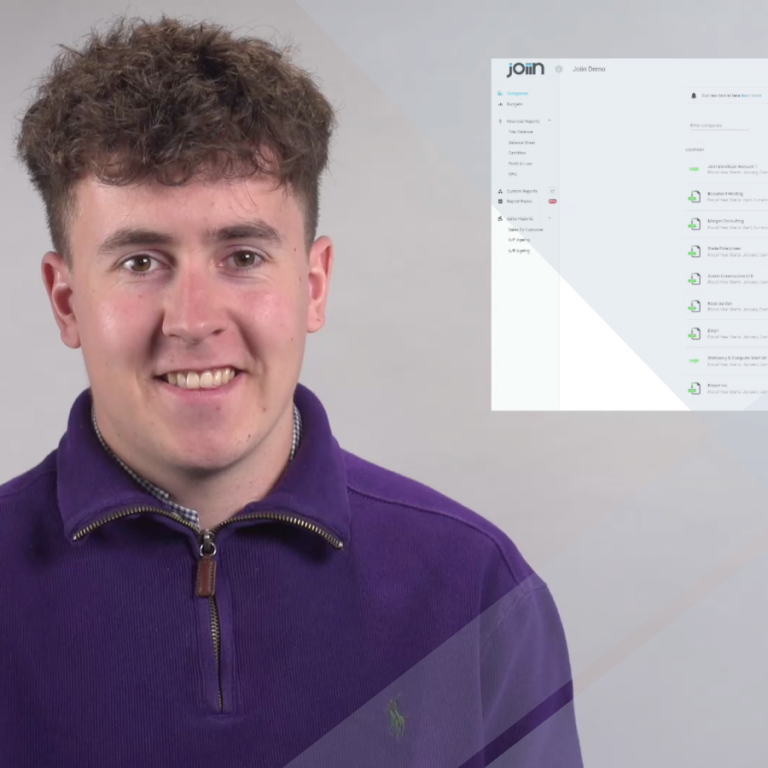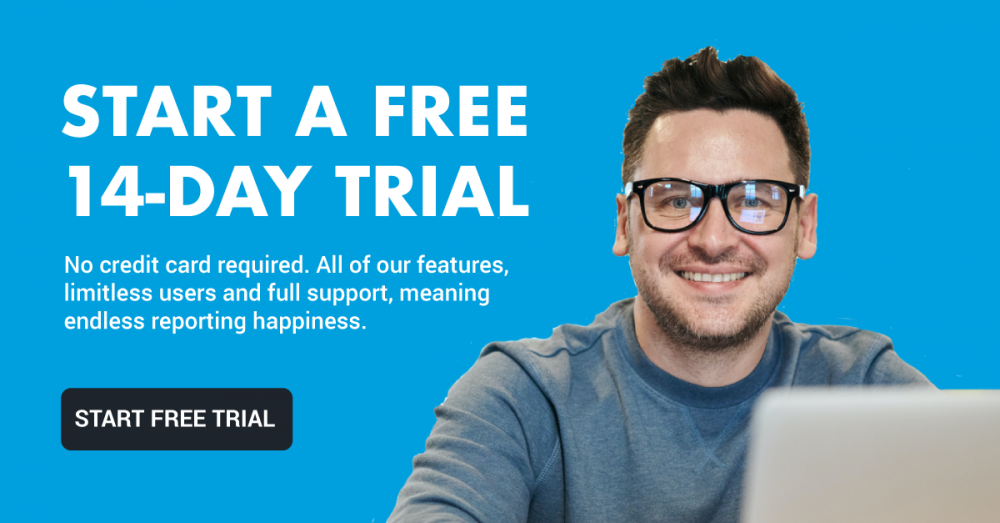A quick overview of Joiin
The script:
Today we will be focusing on a major pain point for our customers, producing consolidated financial reports and how you can move away from using time consuming and potentially error prone spreadsheets, with Joiin reporting.
Here in front of you you have the Joiin companies page, this provides a list of all the entities you have loaded onto your Joiin account.
You can add a company from your source software, such as Xero, QuickBooks Online or Sage, using the add company button, loading your data can take as little as 2 minutes.
Joiin will by default pull in your data every 24 hours, however if you wish to trigger a manual refresh for all your entities you can do so with the refresh all button or on an individual company basis using the three-dot menu on the right-hand side of each company and choose refresh from the dropdown menu.
Now that you have added your companies and know how to refresh your data it is time to run some out-the-box financial reports.
For the purpose of this demonstration, we are going to be using the P&L report.
For each report you run in joiin we provide a reporting configuration box at the top of the screen, to manage what data will be displayed.
Your first option is the Companies box, which allows you to determine what companies will be in your report.
I will start by running a single entity P&L.
You are then able to choose the currency and report dates you would like displayed and then run your report. Now, in front of you, you have a single entity P&L report.
You can easily build this up to a group level consolidated report by selecting additional companies from the company drop down menu.
Next, we have the different compare features available to you, these include, the compare none option, which will give a consolidated one column report.
And The Compare by Company option.
This will give you an individual company breakdown of the group, in a columnar format, with a consolidated total in the final column.
Finally, for the out-the-box reports, you have the option to download your reports to excel further formatting, print to both paper and pdf, or add to a report pack.
Joiin also provides board or management report packs creating a more aesthetically pleasing view of your data.
We will jump into a pre-prepared report pack to highlight some of the things that can be achieved with Joiin’s custom reporting, look out for other videos from us that run through custom reporting functionality.
As with all reports in Joiin you have the option to download your report pack to pdf or excel, using the download option in the bottom right-hand side of the page.
Scrolling down you have a fully hyperlinked contents page, listing all your reports in the pack.
Here we have a custom report, demonstrating some of Joiin’s functionality, you have an inserted commentary regarding the performance of the group and a line chart, plotting actuals against budgets.
This is just one example of the reports that can be created within custom reports, for further info please reach out to us.
Thank you for watching our video outlining, the basic functionality and how Joiin can relieve the pain points involved in creating consolidated reports.