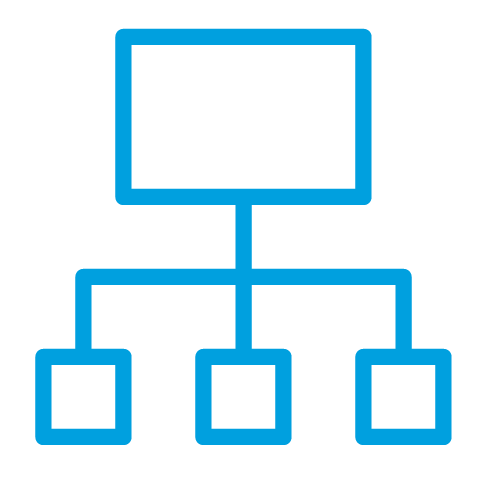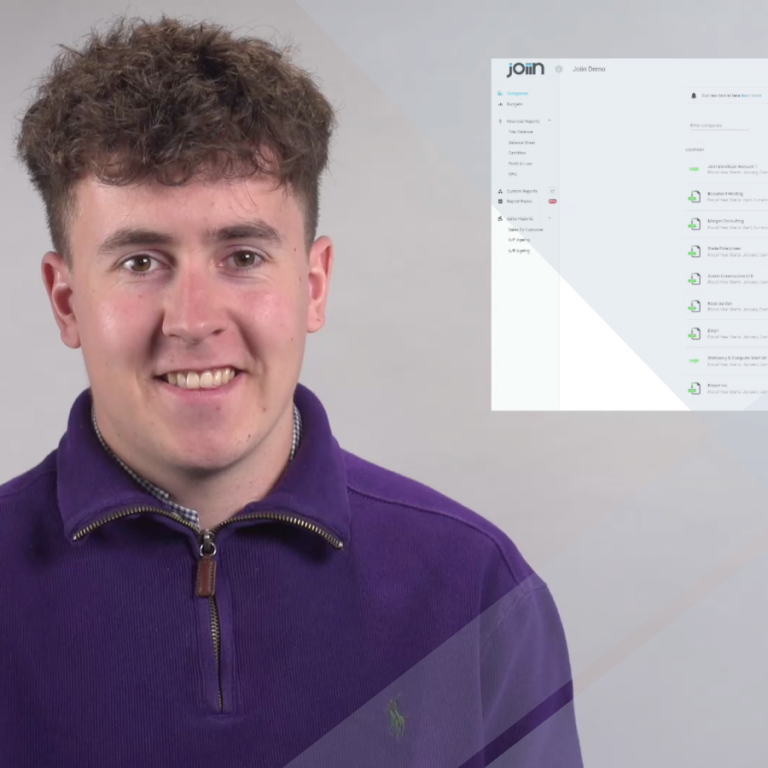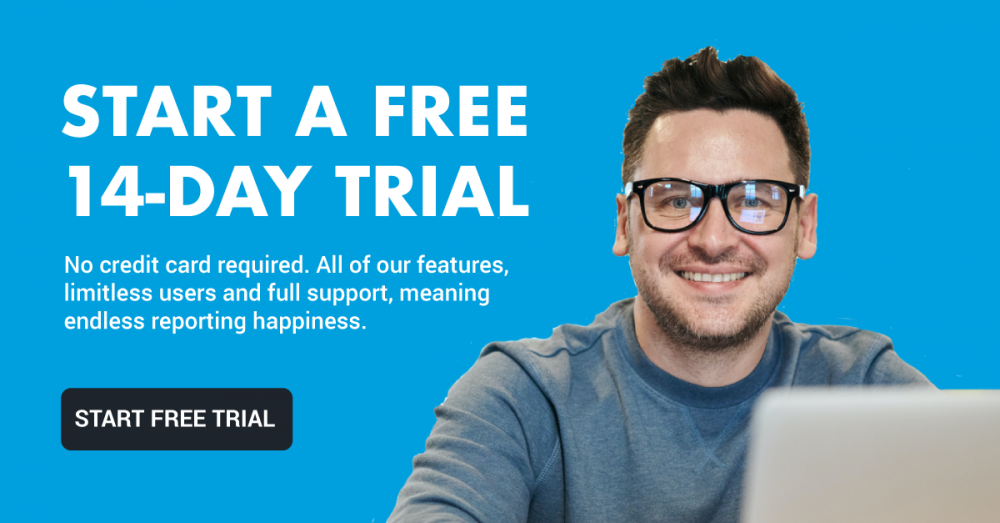Reclassifying your accounts
The script:
Today we will be talking about how you can change your Joiin account items between credits being positive and debits being positive. In essence reclassifying your accounts.
This may be useful in a number of scenarios. For instance, the default hard-coded account type for credit cards in Xero is ‘bank’, which means that these accounts will show up as an asset/cash equivalent in Xero’s chart of accounts. This is not currently configurable within Xero, meaning you cannot report on these accounts as liabilities, as many of our users would like to.
However, Joiin’s custom reporting feature allows you to configure your accounts and reclassify them between credits as positive and debits as positives, solving this issue.
To begin, you will need to navigate to the custom report section of Joiin and create a new report. For this example, we will use a balance sheet.
First, you will have to create a group to place the account you wish to reclassify in and give said group a name.
In order for this group to appear as a single line item, please ensure you select the collapse and show total tickbox.
Now, you will choose how you want this account to be classified. As we are moving an asset to the liability section of the balance sheet, we will create a debit positive group, so that any account with a debit value appears positive, opposed to the default settings of the liability group where credit values appear as positive.
The group will now appear at the top of your report. You now have the option to embed the group within another group. For this example, we will move the credit cards into liabilities.
To do this, click the three dot menu, move, move to, and select current liabilities.
Now you need to place your account within this group. To do this, search for the account name in the filter by name box.
Click the tick box next to the account you wish to move and select the bulk move option.
You will then see a list of all groups within the report. For this demonstration, I will click credit cards and save.
As you can now see the credit card account is embedded within the current liabilities section of the report, which normally shows credit values as positive. However, our credit card account is positive, because we have instructed this group to show debit values as positive.
Thank you for watching our video about how Joiin enables users to reconfigure account types.