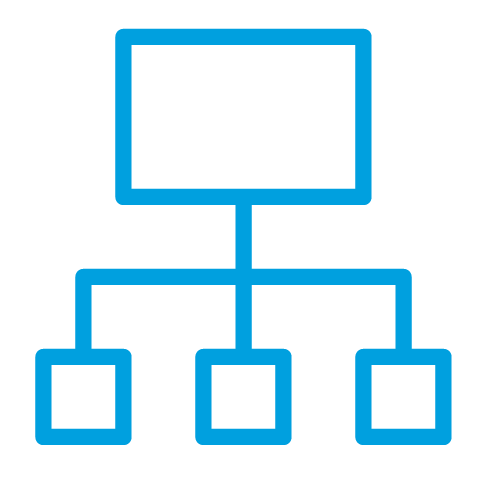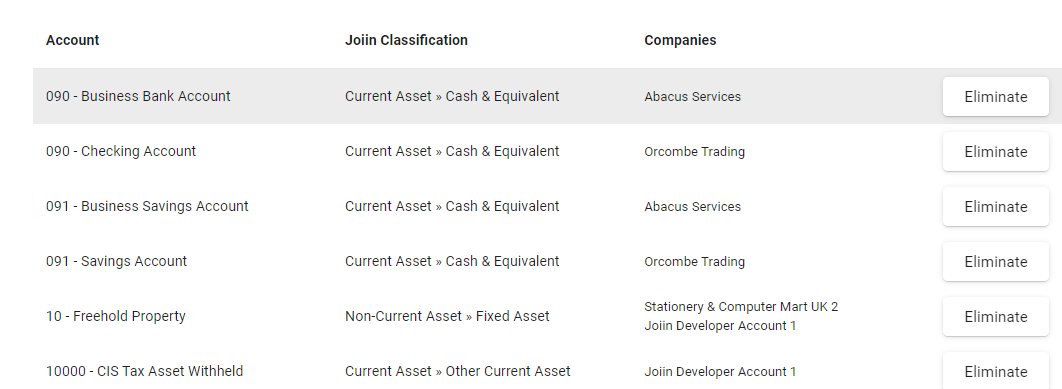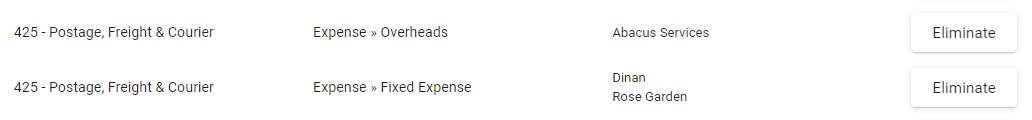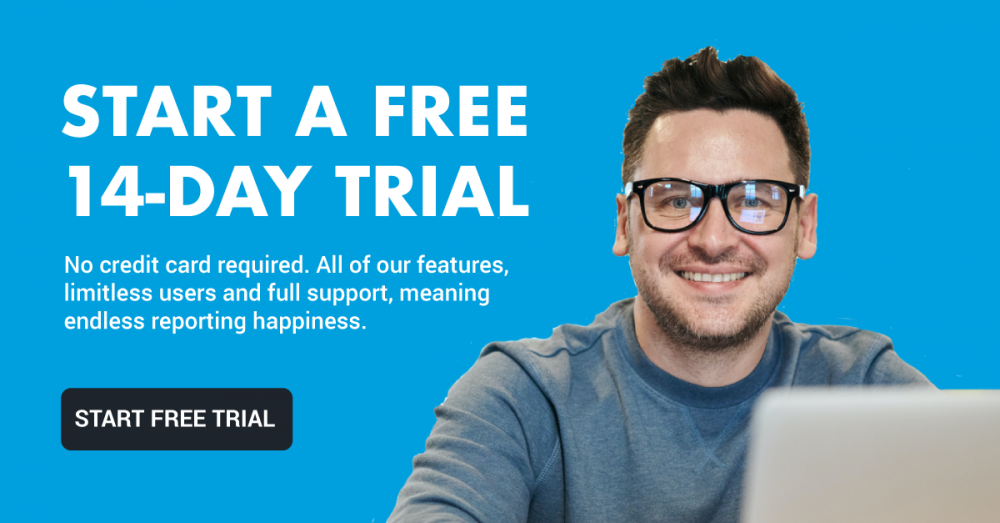Remapping your chart of accounts in Joiin
Using spreadsheets to create consolidated financial reports for multi-entity businesses is a real pain point. Time-consuming and potentially error-prone, these issues are made all the more pertinent when working with a non-standardised chart of accounts.
With Joiin, no longer will you have the stress at month-end of trying to match your chart of accounts across your business units. Simply create a Joiin custom report template to homogenise your chart of accounts and use it month-on-month at the click of a button.
In the above video, you can look at how remapping works on our platform.
What is a chart of accounts?
A chart of accounts (COA) is an index of the financial accounts in a company’s general ledger, broken down into subcategories to provide insight into a company’s finances.